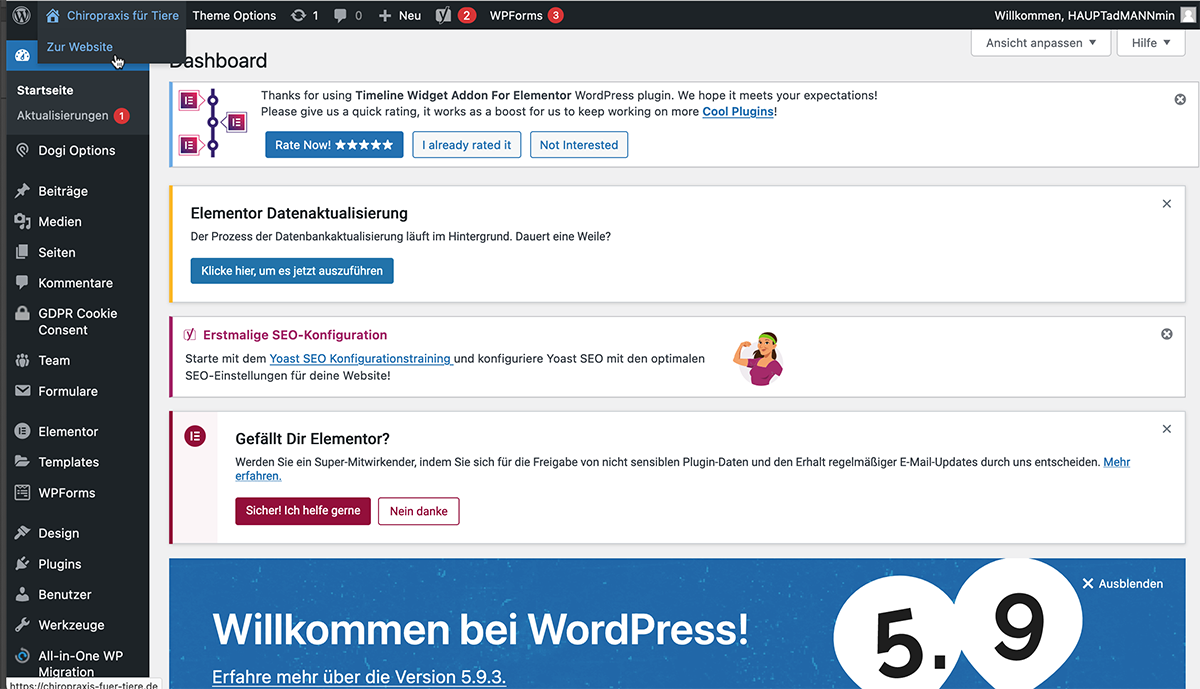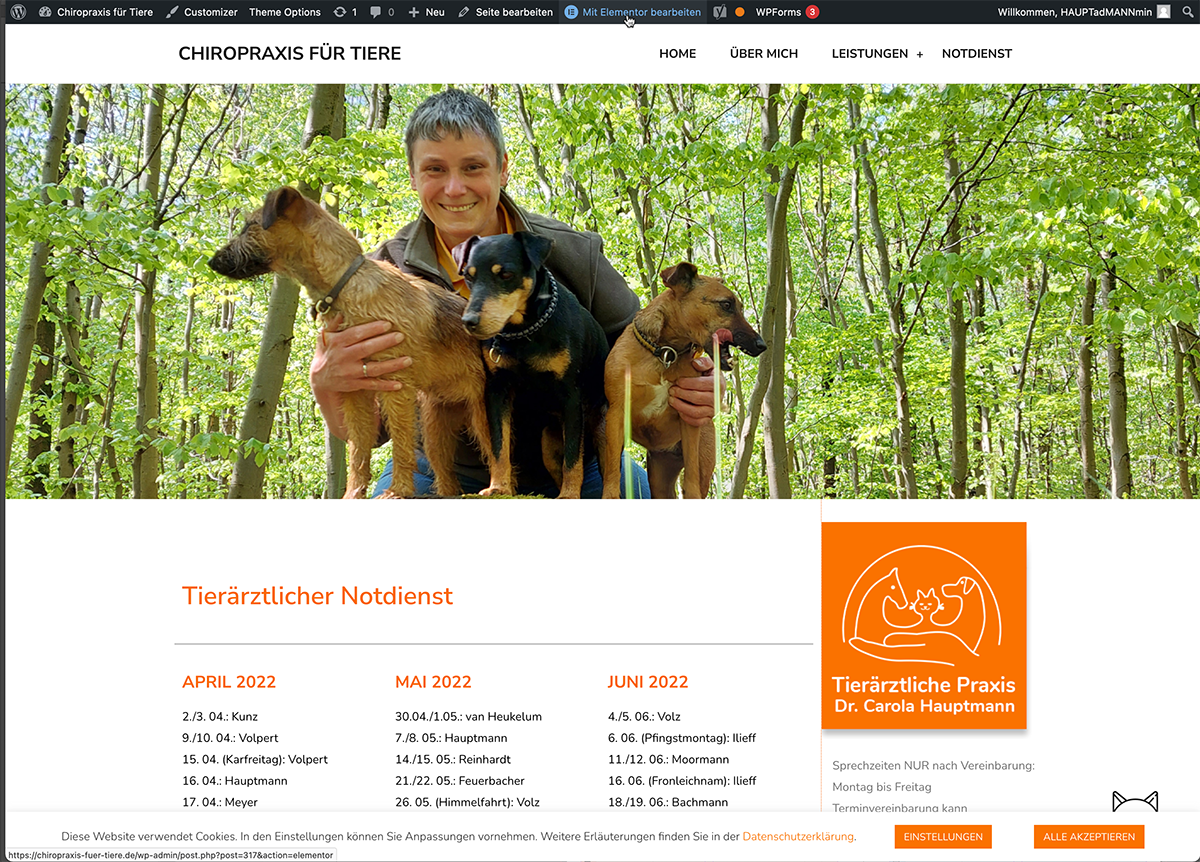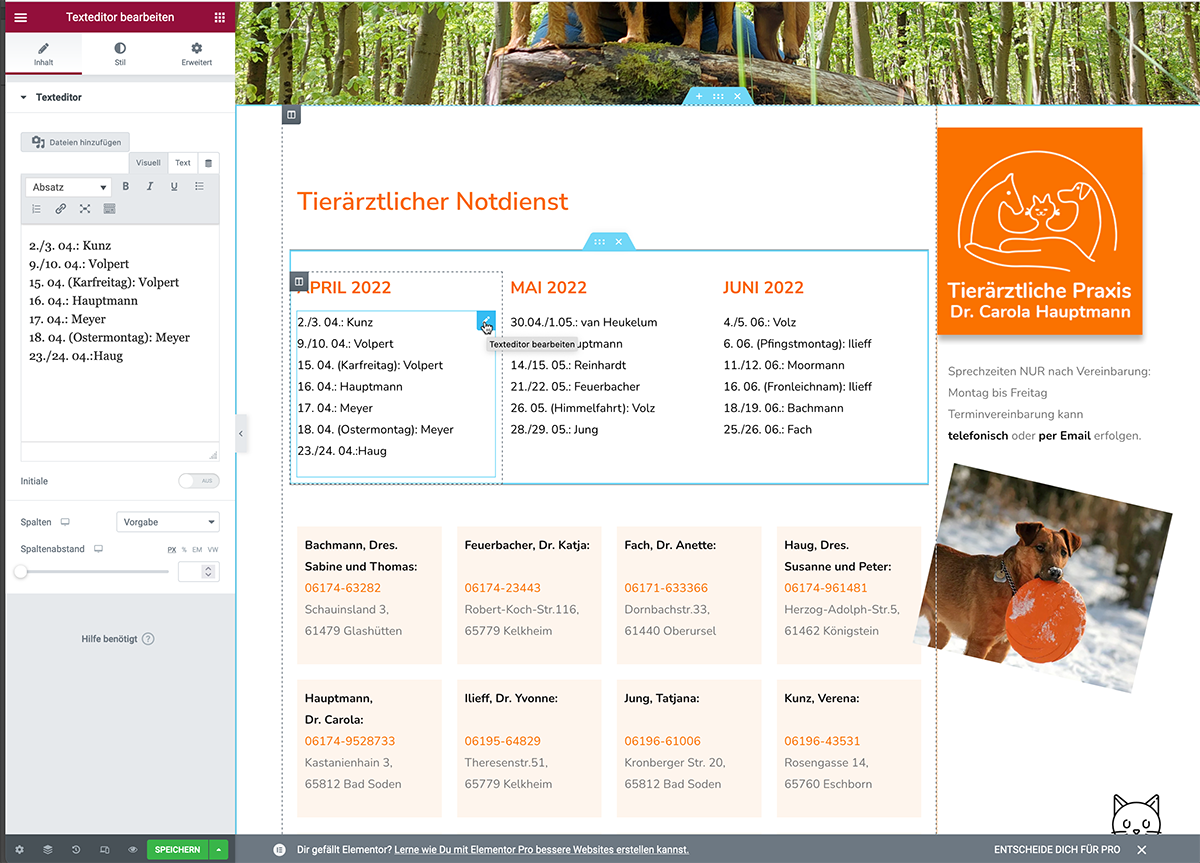Textänderungen auf der Website
Zunächst loggen Sie sich mit Ihren Zugangsdaten im Administrations-Backend ein.
Sie befinden sich dann im sogenannten Dashboard (Screenshot 1). Von dort wechseln Sie über das „HOME“-Symbol oben links in der schwarzen Leiste „zur Website“
Die Website sehen Sie nun wie jeder Besucher, mit dem Unterschied, dass Sie am oberen Rand eine schwarze Leiste mit Bearbeitungsoptionen sehen.
Wechseln Sie nun zunächst über die Navigation zur Seite „NOTDIENST“ (Screenshot 2). Dort klicken Sie in der oberen Leiste auf „mit Elemenor bearbeiten“ (im Screenshot blau markiert).
Das führt Sie drirekt in den Bearbeitungsmodus (Screenshot 3). Hier sehen Sie im rechten Bereich Ihre Seite, in der linken Spalte nehmen Sie Änderungen vor. Dazu markieren Sie zunächst in rechten Bereich das Element, das Sie bearbeiten möchten. Wenn Sie mit der Maus über die Elemente fahren, sehen Sie kleine blaue Quadrate mit einem Stift-Icon. Ein Klick auf das Icon öffnet in der linken Leiste den entsprechenden Bereich.
Dort ändern Sie den Text. Danach müssen die Änderungen noch gespeichert werden. Dazu klicken Sie den grünen „SPEICHERN“-Button am unteren Ende der linken Spalte. Das war’s. Sie können das Browserfenter schließen.